A perfect fit
Designed with a dual purpose, ORIA not only excels as a powerful USB-C audio interface providing 16 outputs for up to 9.1.6 mixing workflows, but can also effortlessly integrate into your existing studio setup as a standalone monitor controller via its ADAT Inputs. Flexibility where you need it.
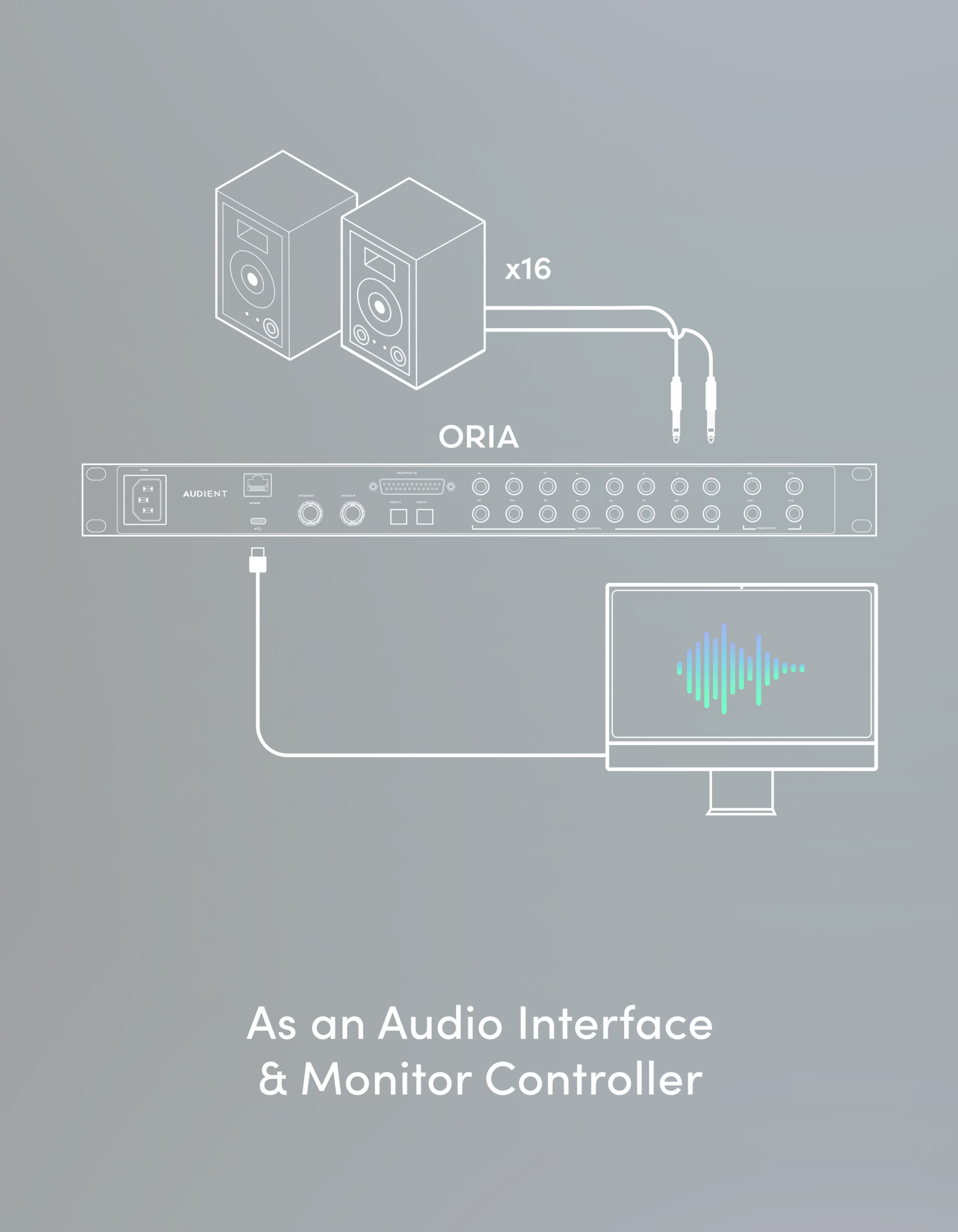
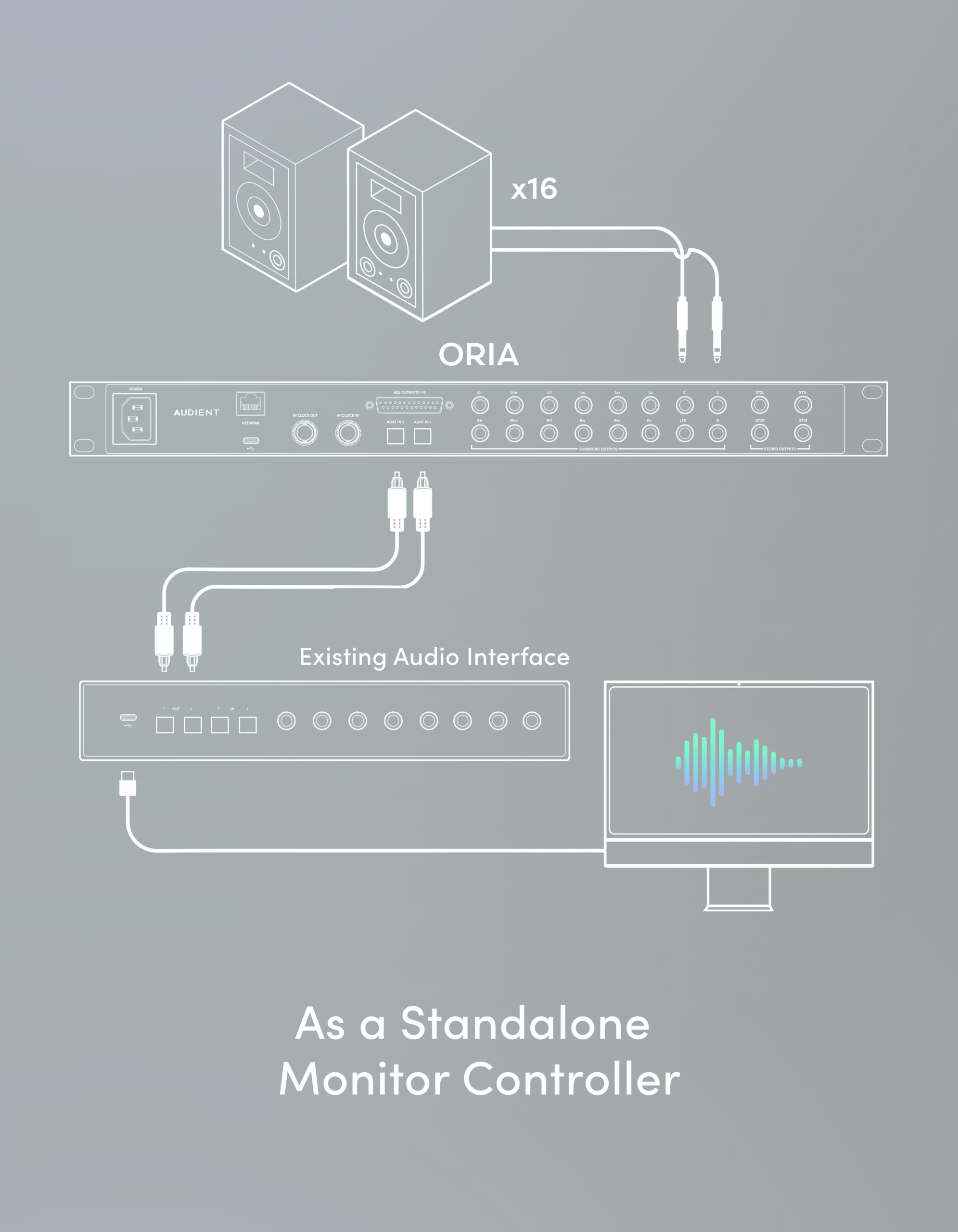
Advanced Speaker Processing
Working with multi-channel speaker setups requires a precisely calibrated room but let’s face it, calibrating your room is a difficult and time consuming process.
But what if it didn’t have to be?

All present & correct
ORIA’s Advanced Speaker Processing lets you calibrate your room and create custom onboard calibration Profiles (presets) for any monitoring format from stereo
to surround to 9.1.6 immersive setups, making reference checking your mix in different formats a breeze.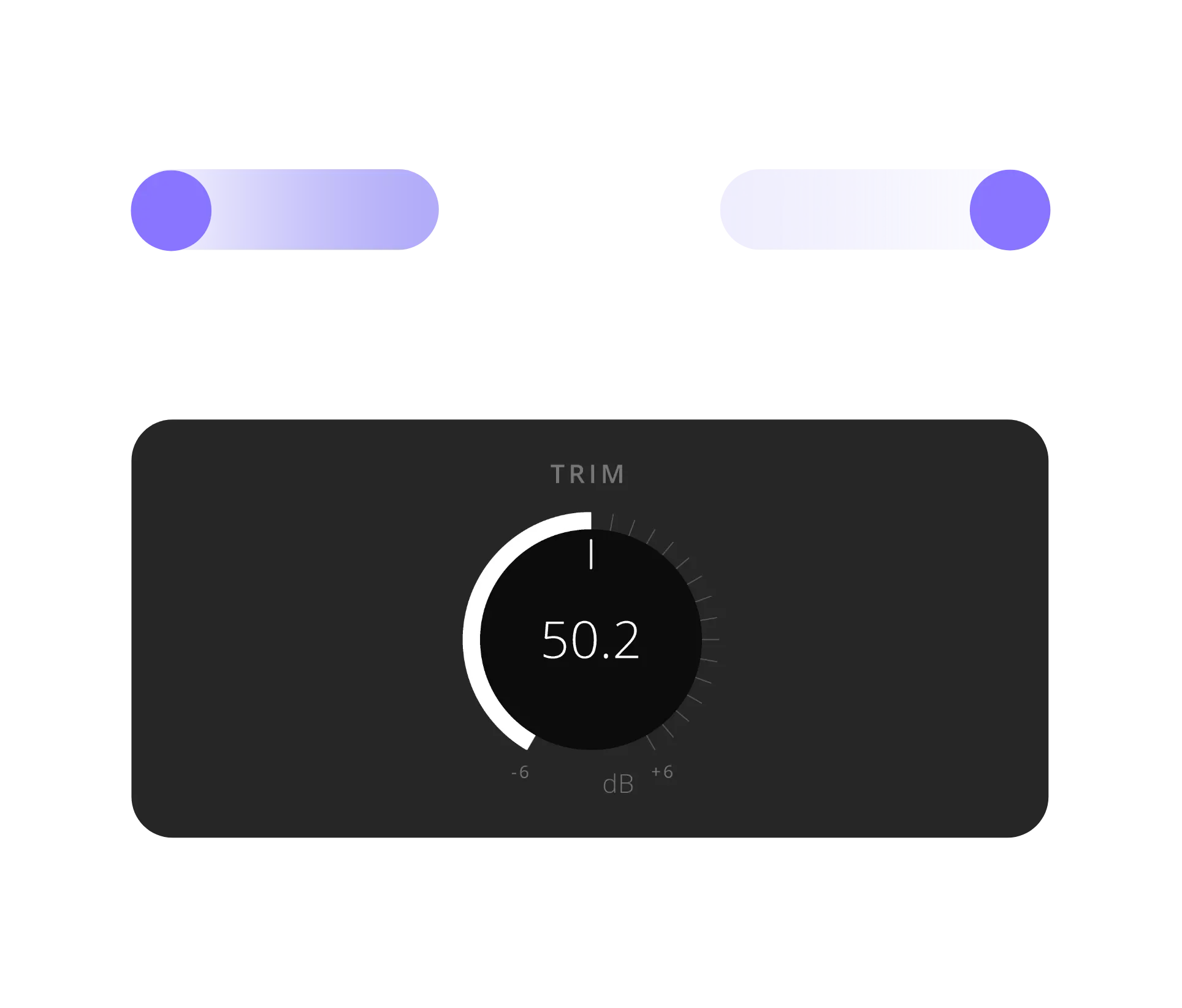
Trim
Adjust the level of every speaker individually to ensure a balanced soundfield.
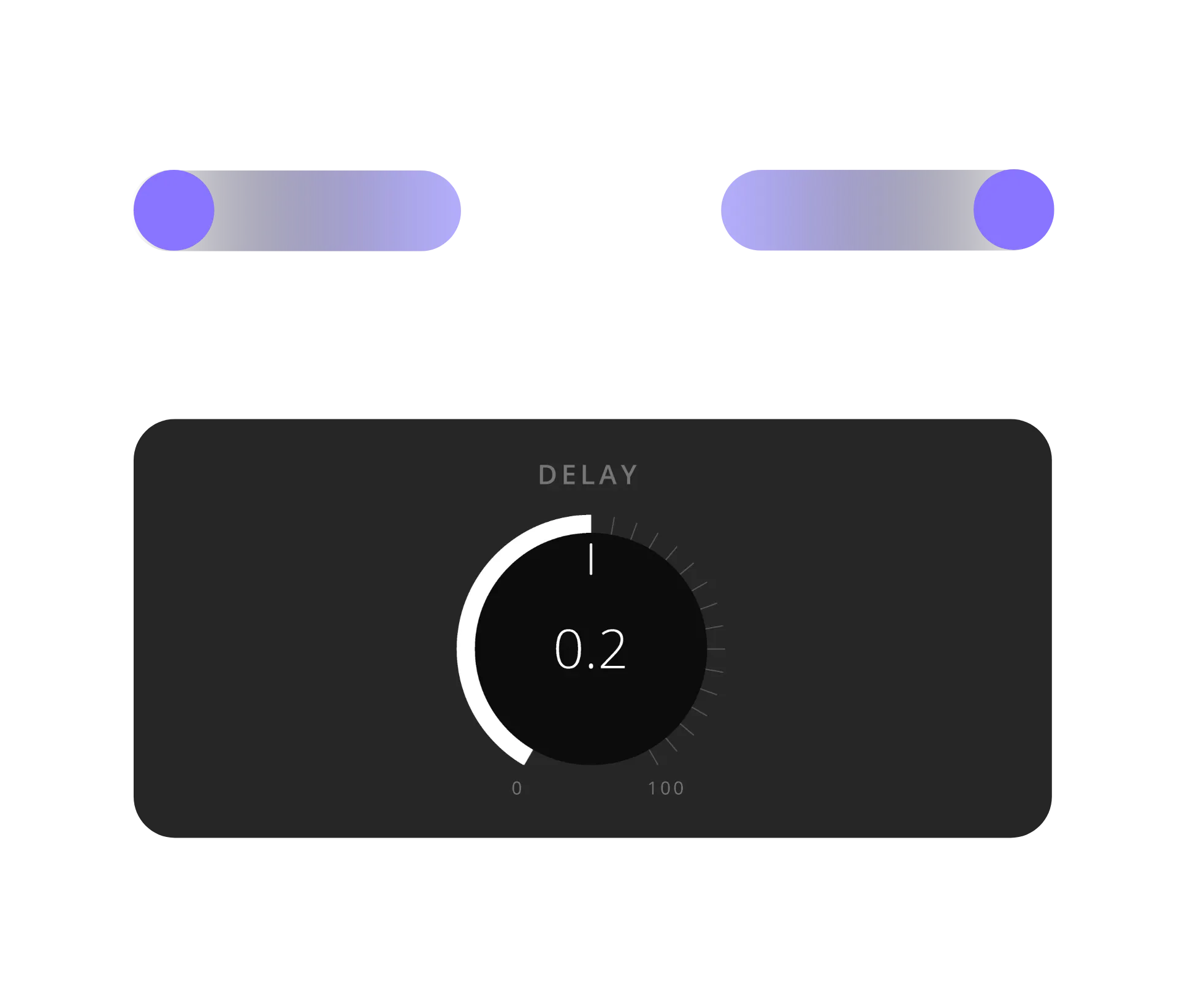
Speaker Delay
Make sure audio from every speaker arrives at the mix position precisely at the same time.
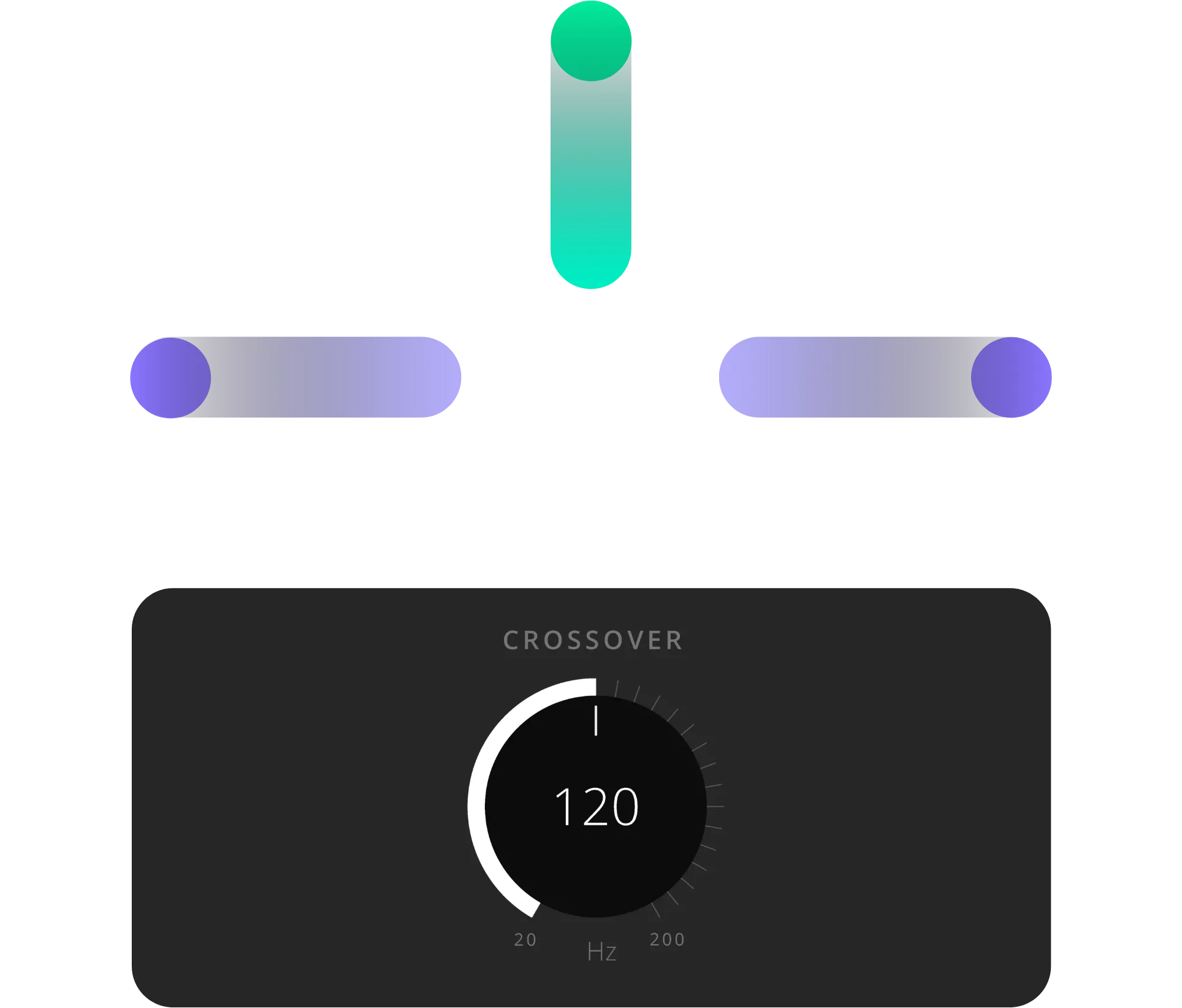
Bass Management
Accurately hear ALL of the bass and low end frequencies in your mix with ORIA’s bass management controls, featuring a per channel configurable crossover filter.
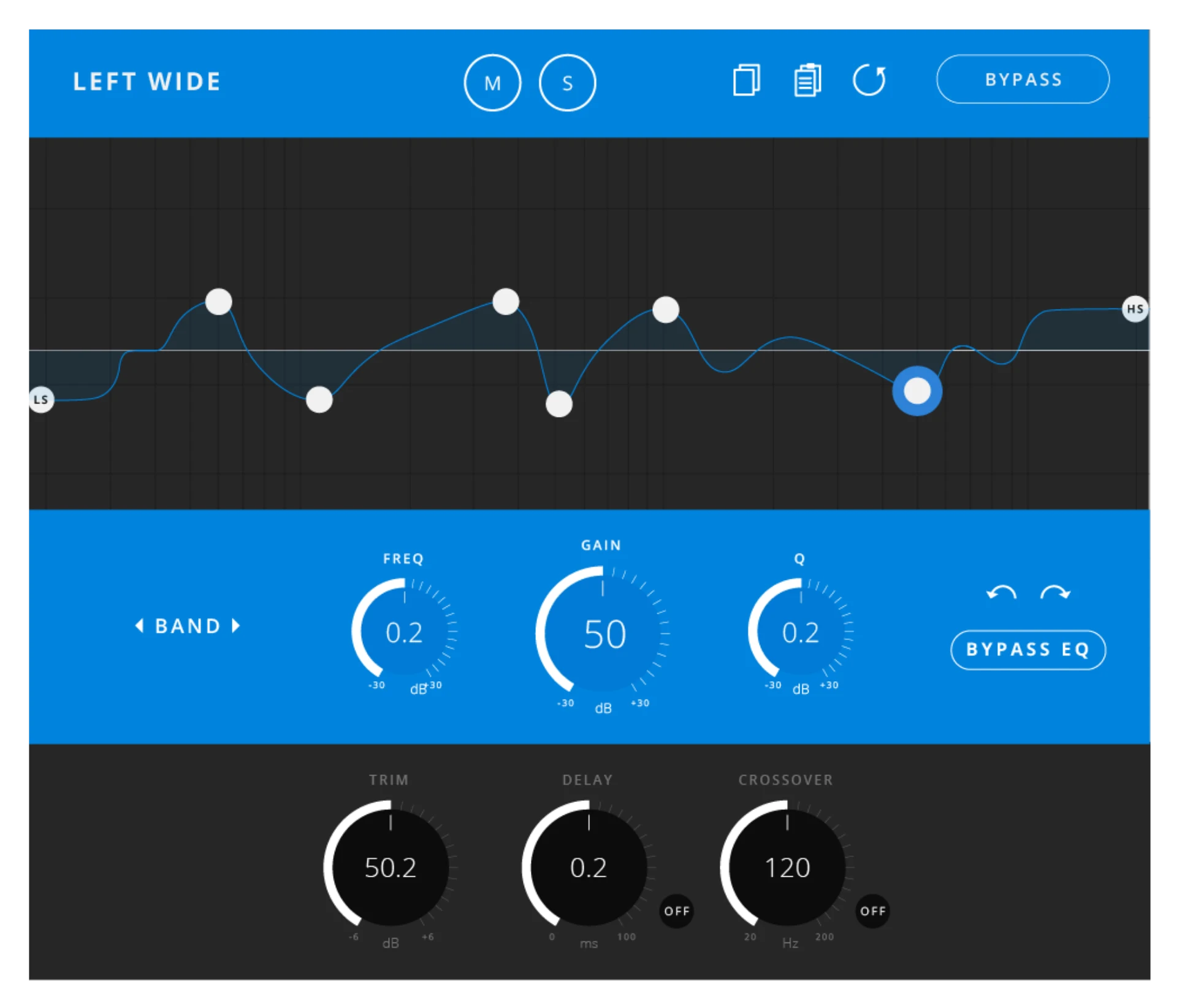
8 Band EQ
Deal with unwanted acoustic issues and colouration to ensure a flat and consistent translation of your audio.
Add to that the ability to calibrate your room in one of two ways.
Either create a Profile by manually taking room measurements and dialling in the calibration settings or take advantage of upgrading to SoundID Reference…

It justworks
We’ve teamed up with room calibration heavyweights Sonarworks to bring you a seamless integration with SoundID Reference
letting you accurately measure and calibrate multi-channel setups in less than an hour.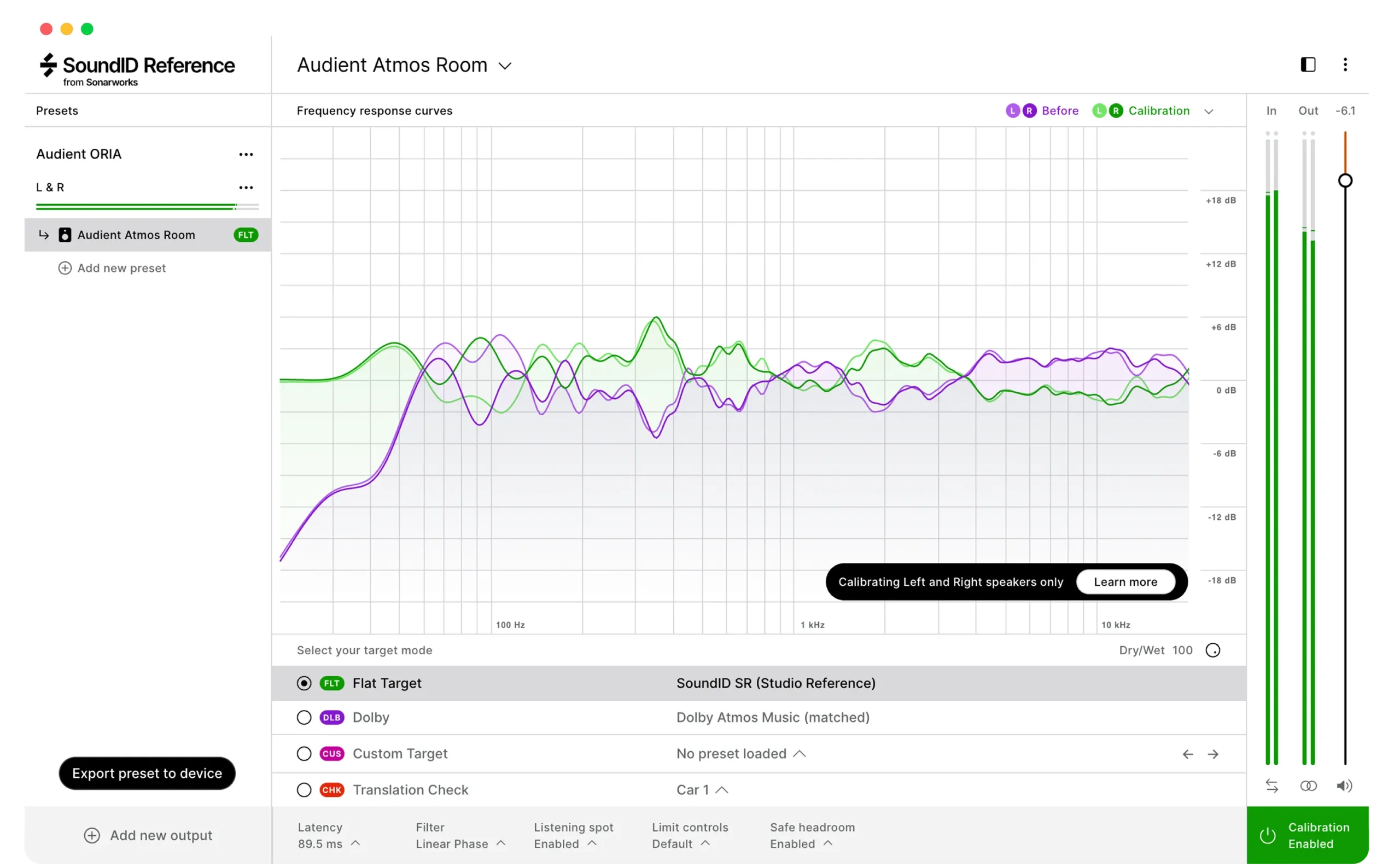

How does it work?

1 Measure your Speakers
An automated and user friendly guide helps you measure and calibrate your studio speakers using the microphone provided.
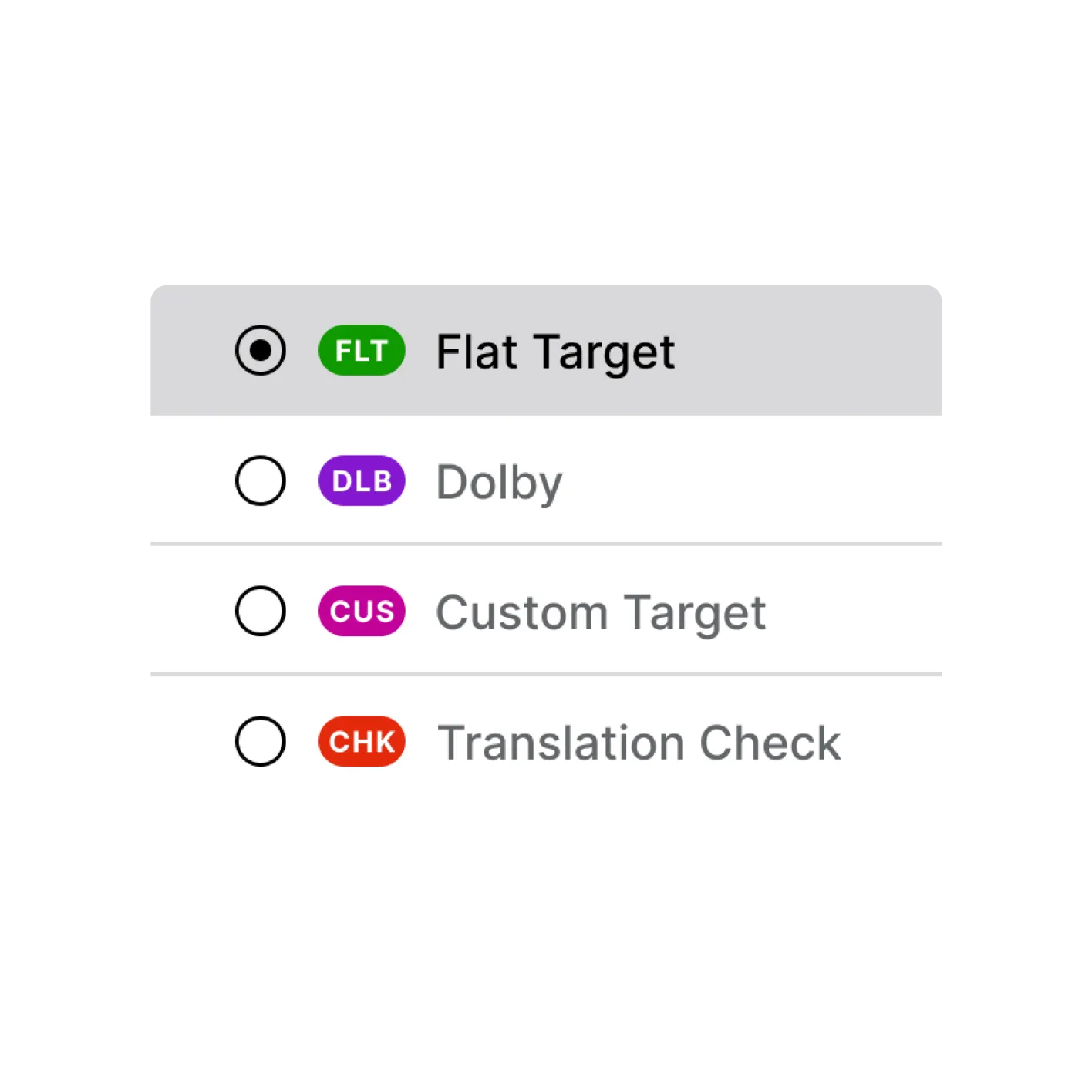
2 Choose your Target Mode
Choose your calibration Profile and correct for the Dolby Atmos Music curve, flat frequency response or create custom profiles.

3 Export your Profile
Export up to 32 unique Profiles directly to ORIA’s internal memory, watch as your settings are automatically adjusted.

4 You’re Now Ready to Mix
Sit back and enjoy a consistent translation of your audio no matter what format you are working in.
CPU Later
And the best part is,
ALL of ORIA’s Advanced Speaker Processing, whether using manual or SoundID calibrations, runs directly off its lightning fast onboard DSP Dual Processor Architecture. Delivering low latency audio and freeing up your computer’s CPU for bigger and more demanding sessions. Unlock better performance and be more productive.Advanced Immersive Monitor Control
All the information you need, in one place
Easy to navigate, easy to control. ORIA gives you powerful new ways to truly take control of any stereo, surround or immersive environment courtesy of its beautifully simple software.

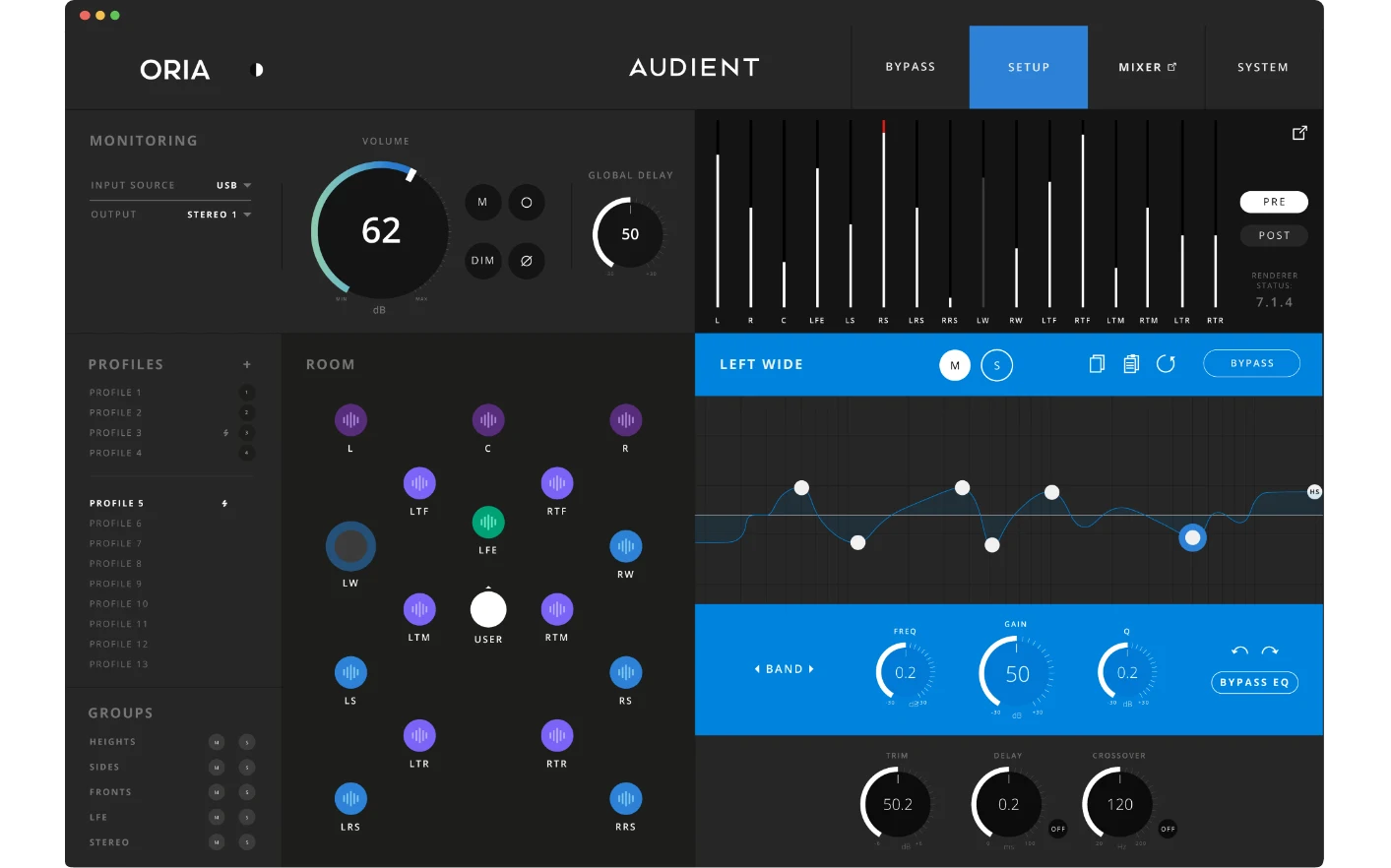
Fast Profile Recall
Use Profiles to quickly switch between speakers, listening levels and target curves. Imagine instantly switching from your perfectly calibrated stereo nearfield speakers to a 9.1.6 immersive setup with Dolby X-Curve. Now, you can with a touch of a button.

Speaker Control
Fly around your session at high speeds with true immersive monitor control. Featuring colour coded speaker groups, individual & group speaker mute/solo, global Volume Control, Cut & Dim and a Global Delay (Lip-sync) for post production workflows.
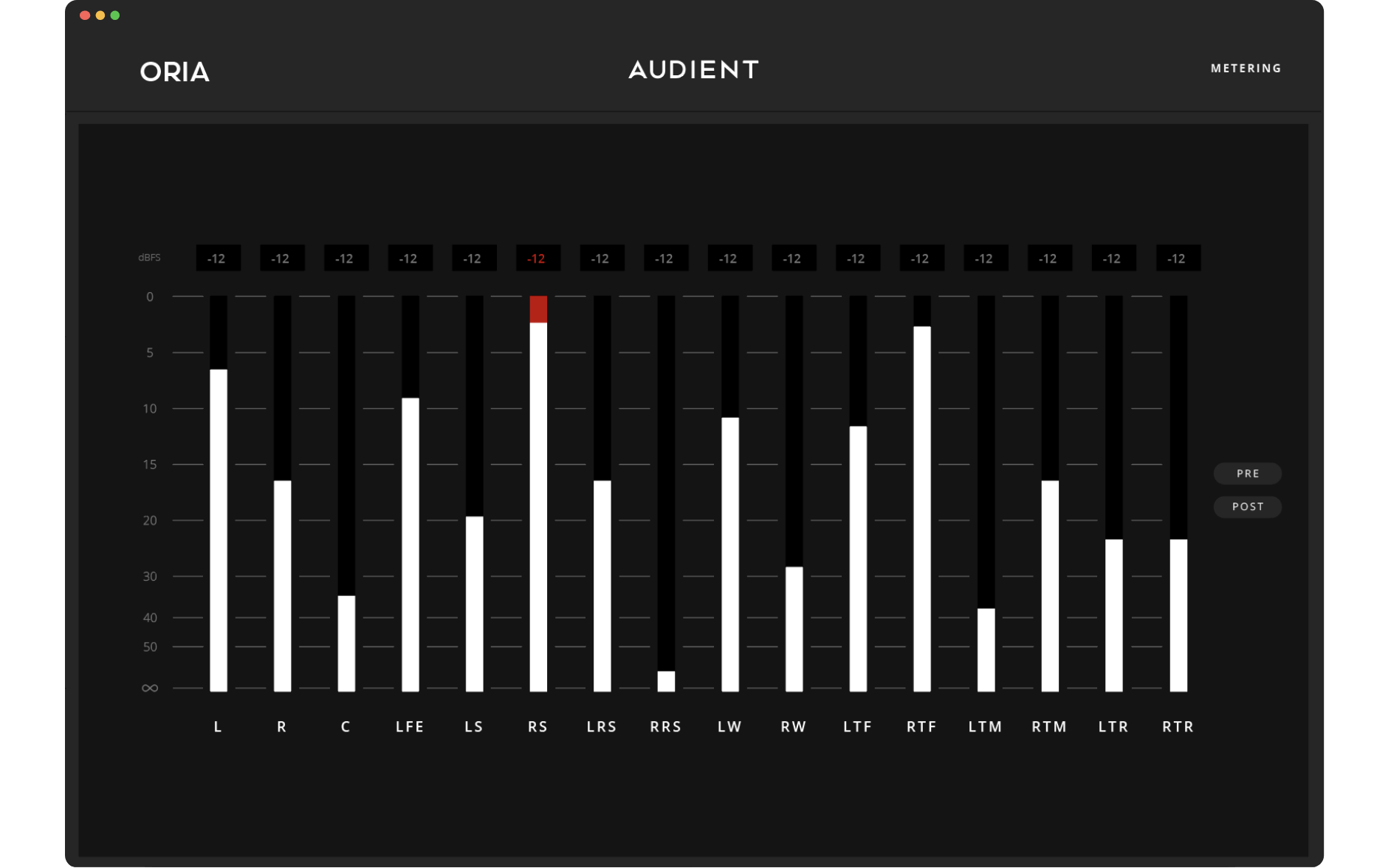
Metering
Keep an eye on your metering from multiple locations including ORIA’s front panel LCD screen, desktop software or iPad remote. Still need more detail? Expand ORIA’s desktop metering via an independent window, unlocking additional visual feedback.
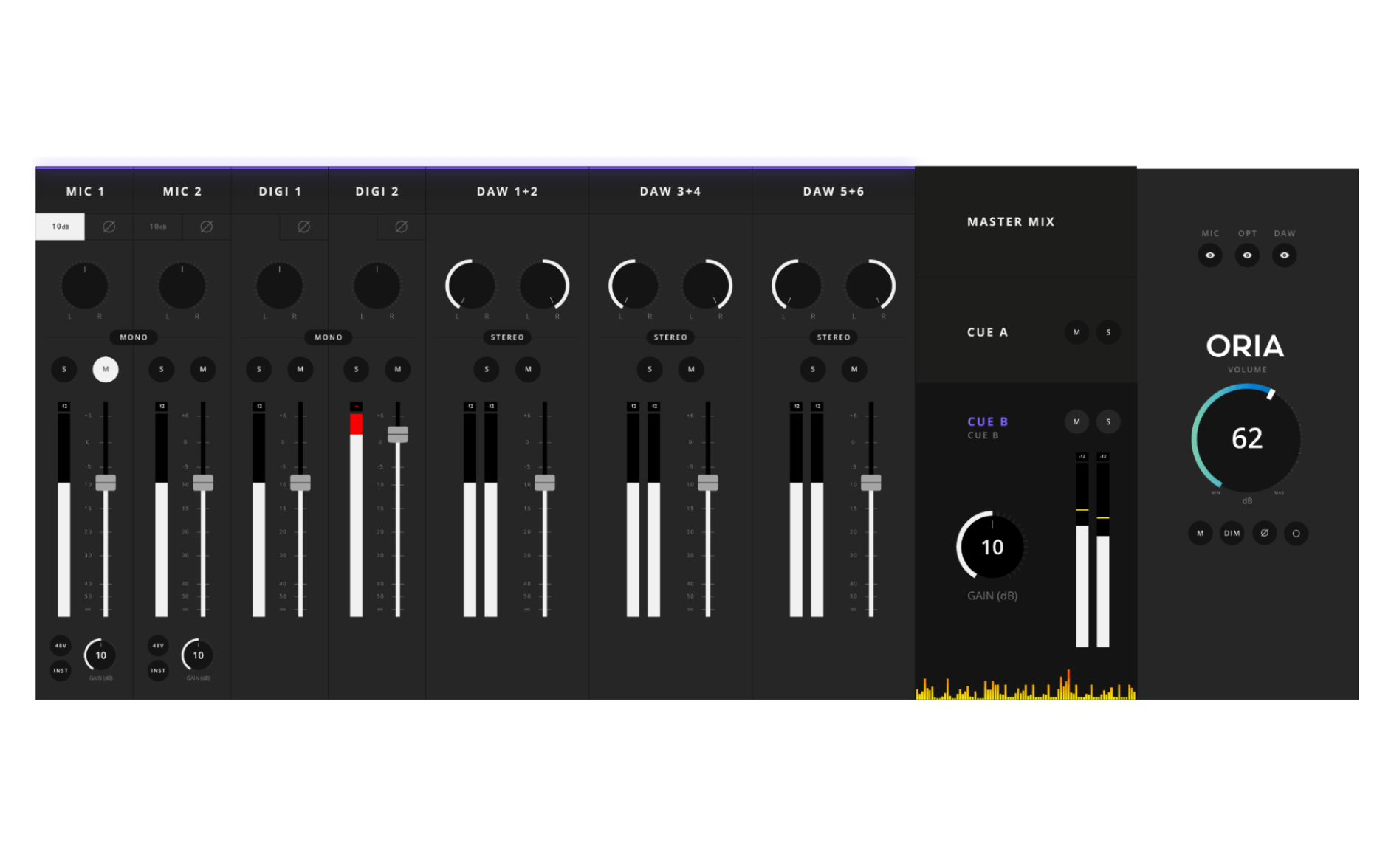
Low Latency Software Mixer
ORIA’s Software Mixer lets you directly monitor your inputs with next to zero latency. Ideal for when recording using ORIA’s onboard mic preamps or digital inputs. You can also create the perfect headphone mix for your artist with any one of ORIA’s 3 stereo Cue mixes.
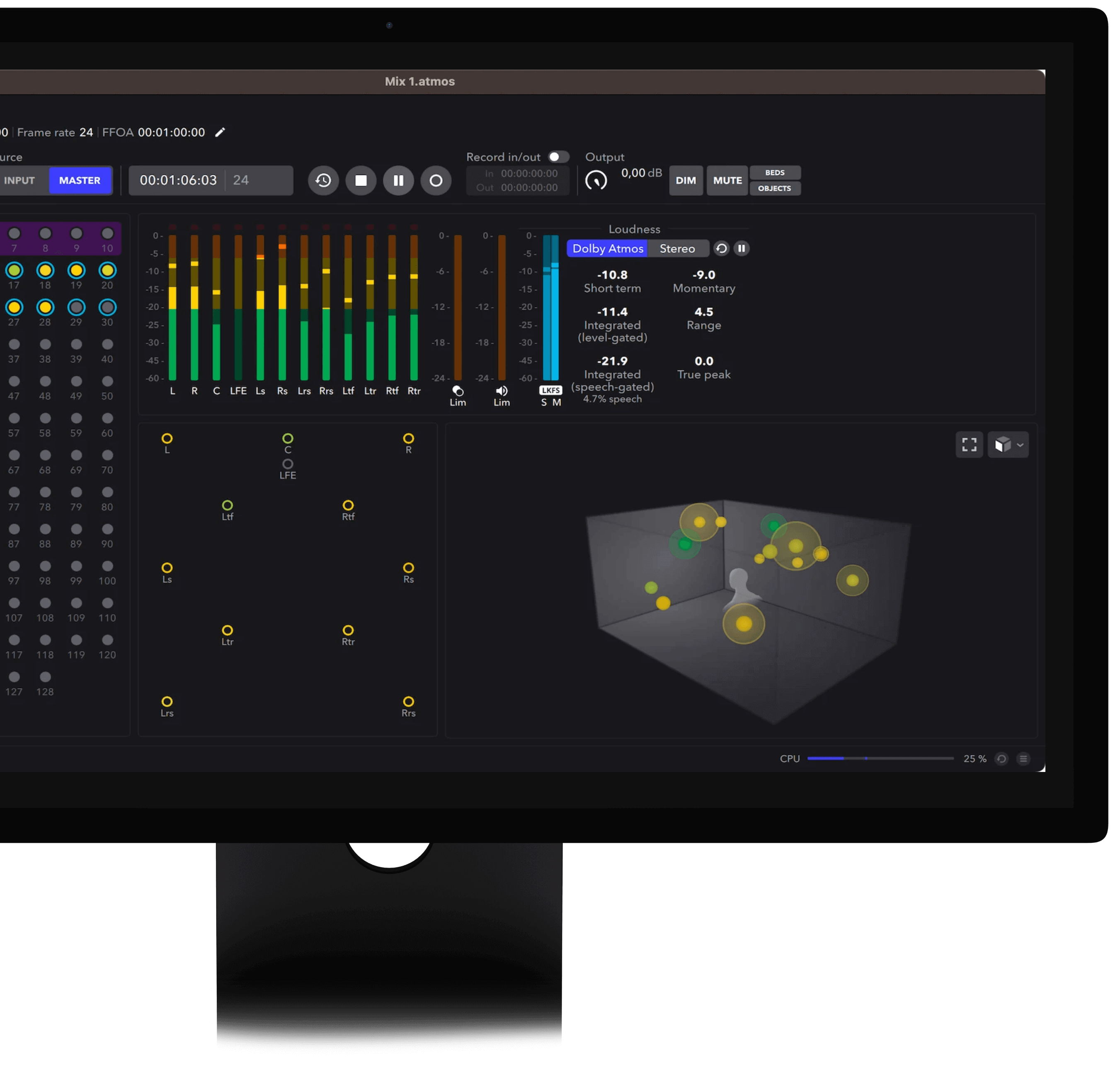
Officially Certified
![]()
ORIA officially integrates with the Dolby Renderer, letting you take control of the Down Mix functionality directly from ORIA’s user interface. Ideal for checking your mix in different monitoring formats, such as 7.1, 5.1, stereo and more.
Dolby, Dolby Atmos, and the double-D symbol are registered trademarks of Dolby Laboratories Licensing Corporation.
Remote Control
Easily navigate sessions with ORIA’s remote controller options, supporting
iPad Control, Elgato Stream Deck, and Avid Eucon protocols. Now you can adjust output levels, toggle output mute and dim, audition speaker groups, switch calibration profiles and view real-time metering — all directly from the comfort of your desktop.
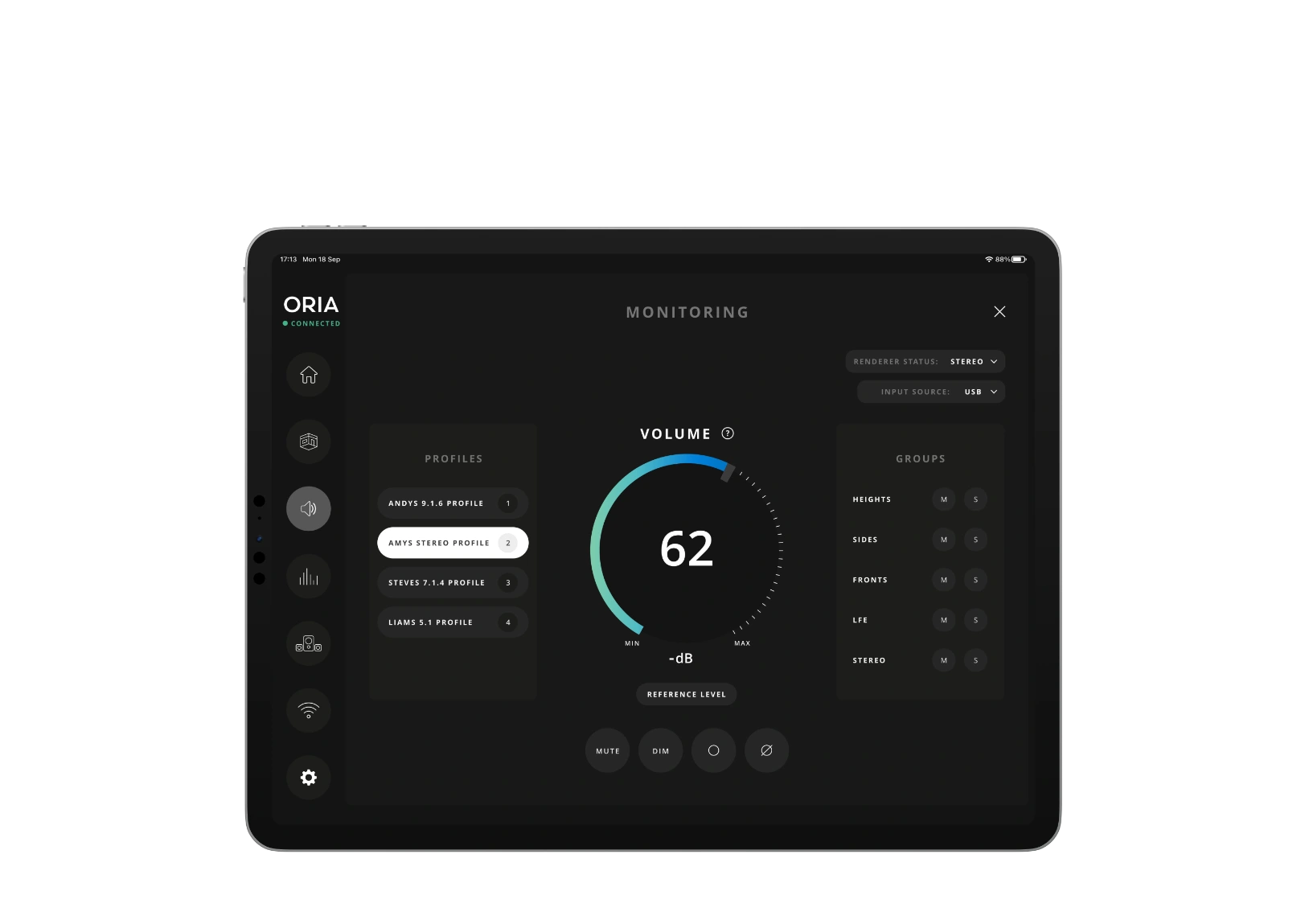
iPad Integration
The ORIA Control iPad App offers wireless access to key monitoring functions, letting you easily rack ORIA out of reach and take control from a free, intuitive and touch-optimised, remote interface.

Stream Deck
Map ORIA’s core features to physical buttons via Elgato’s Stream Deck range. Supporting the following devices: Steam Deck, Stream Deck+. Stream Deck XL, Stream Deck Neo, Stream Deck Mini and Stream Deck Mobile.

EUCON
Easily integrate ORIA into setups built around the Avid EUCON ecosystem and control ORIA directly from Avid Control Surfaces or the Pro Tools Control app – ideal for post and immersive audio environments.

Connectivity
Make that connection
With a huge array of connectivity options, ORIA provides more than enough I/O to take on professional multi channel setups. Plug in your surround speakers via the line or AES outputs. Connect your nearfield speakers to the dedicated Stereo Outputs. And easily integrate an external interface or preamp using the ADAT inputs.
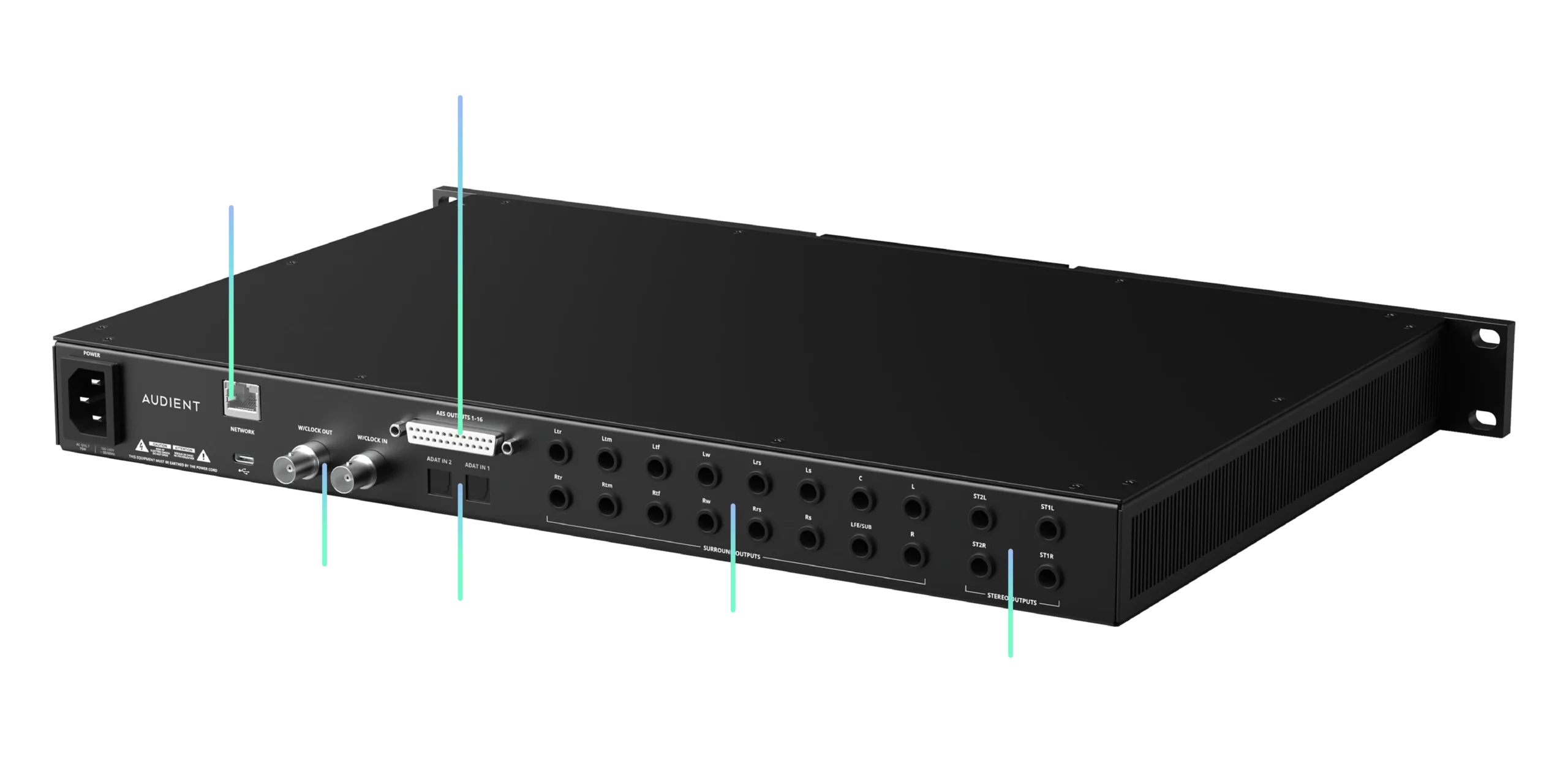
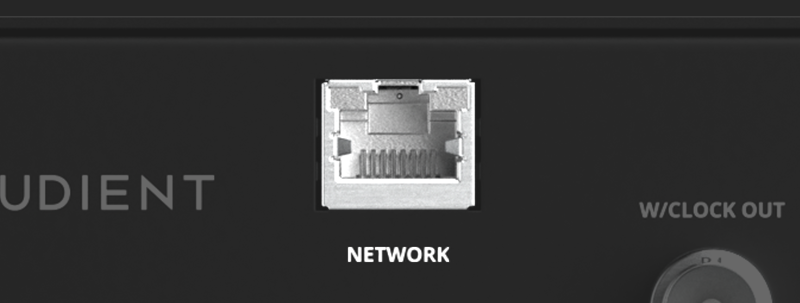
1. Optional Dante Inputs
Integrate into AoIP workflows with the optional Dante Card.

2. Word Clock Input & Output
BNC connections for integration into larger installations.
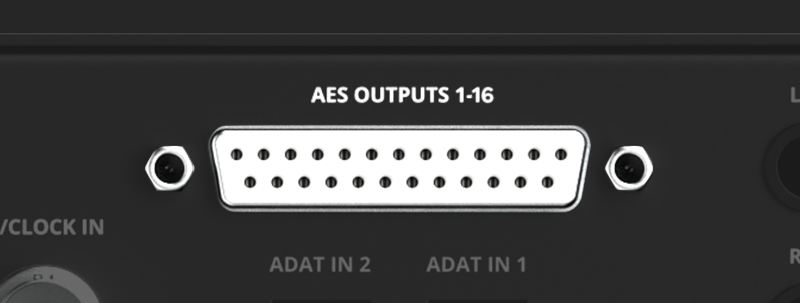
3. AES Outputs
8 pairs of AES Digital Outputs for interfacing with Digital Speakers.

4. ADAT Inputs
16 ADAT input channels for use as an external 9.1.6 monitor controller or traditional multi-channel recording.
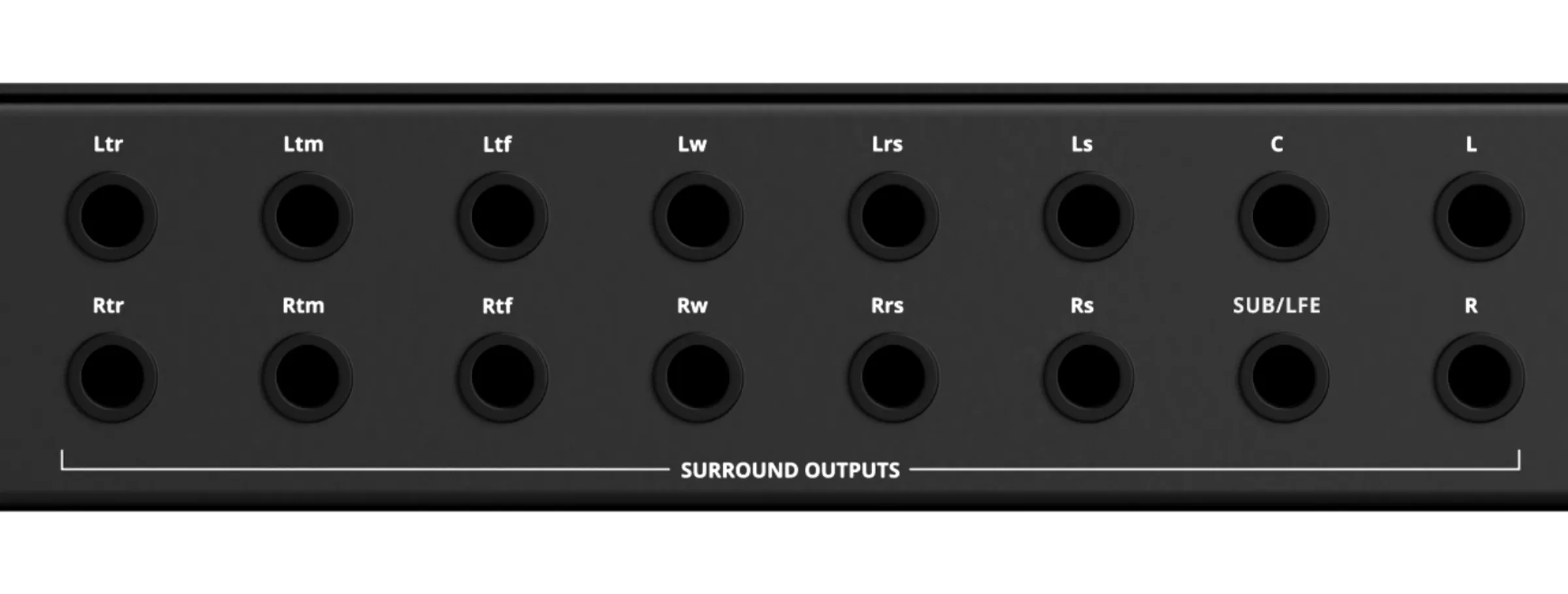
5. Surround Outputs
16 Balanced Analog Outputs for up to 9.1.6 monitoring.
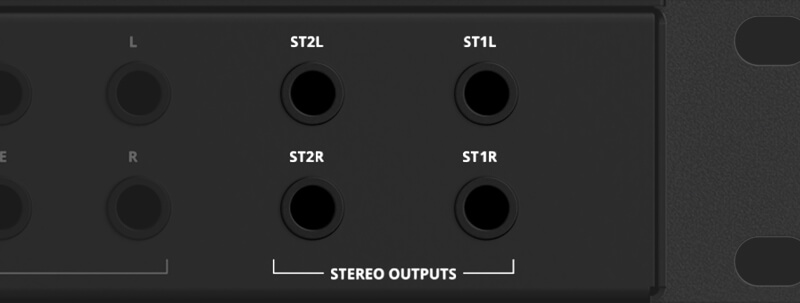
6. Dedicated Stereo Outputs
Dedicated stereo outputs for non-immersive integrated near fields.
USB
POWERED
Connecting via a high-speed USB connection, ORIA offers ultra low latency monitoring, and rock solid driver performance for both macOS and Windows.
OPTIONAL
DANTE© CARD
Providing up to 16 input channels over AoIP, ORIA’s optional Dante Card lets you quickly integrate with new or existing AoIP networks, making your move to immersive seamless. Ideal for large studio complexes and educational facilities.
Audio Performance
High Performance Converters
Mix with confidence. Thanks to a massive 126dB of dynamic range, your mixes will sound more detailed than ever with ORIA’s high performance AD/DA converters. Built to deliver the most honest translation of your audio, help you hear subtle detail, identify problematic issues and make better mix decisions. Total clarity, for taking your mixes to the next level.

126dB Dynamic Range (DAC)
122dB Dynamic Range (ADC)

Audient Console Mic Preamps

Designed to deliver ultra-low noise and low distortion with a touch of classic analogue warmth, ORIA’s two Audient Console Mic Preamps deliver 60dB of gain
and will work as mic, line or Hi-Z instrument inputs. Giving you clean, accurate and true to source translation of your audio.An analogue preamp, but smarter.
And for the first time ever, the Audient Console Mic Preamp is now remote controlled. Optimised to give you the sonic benefits of its all analogue design alongside pinpoint accurate digital control.
![]()
![]()
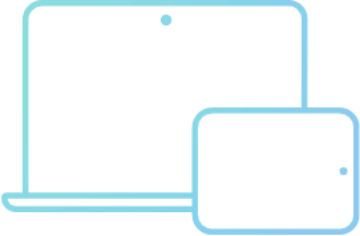
Record your audio
Plug in your reference mic
Control from software
A real head-turner
A real jaw dropper. ORIA’s Ring LED buttons and backlit LCD screen are designed to shine, and a striking all black finish adds a touch of class. Who said studio gear has to look boring?
Ready to face the world
An 8mm thick faceplate and solid steel design means ORIA is ready to withstand studio wear and tear. And ORIA’s fanless design means it is whisper quiet, ready to sit front and centre in your studio.
















