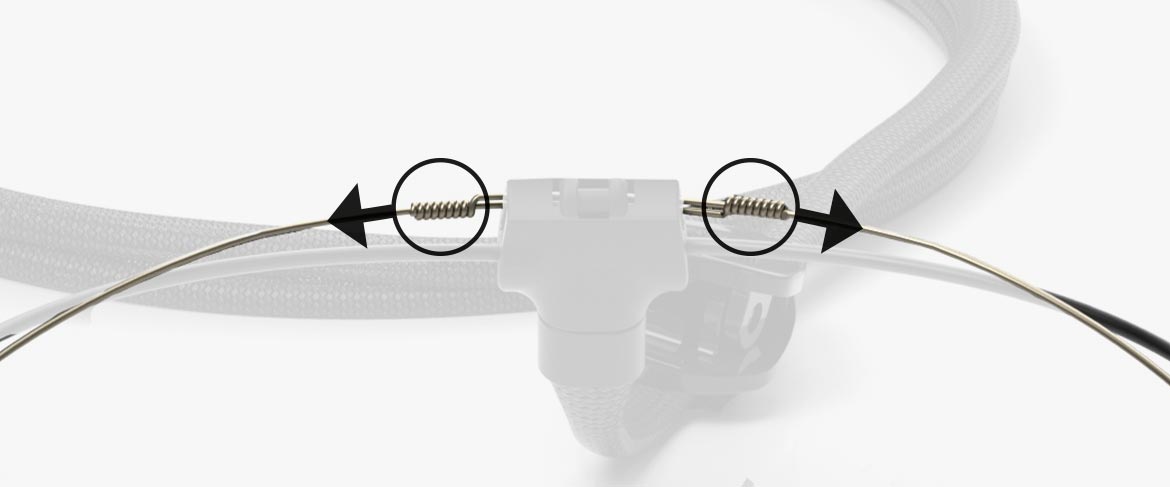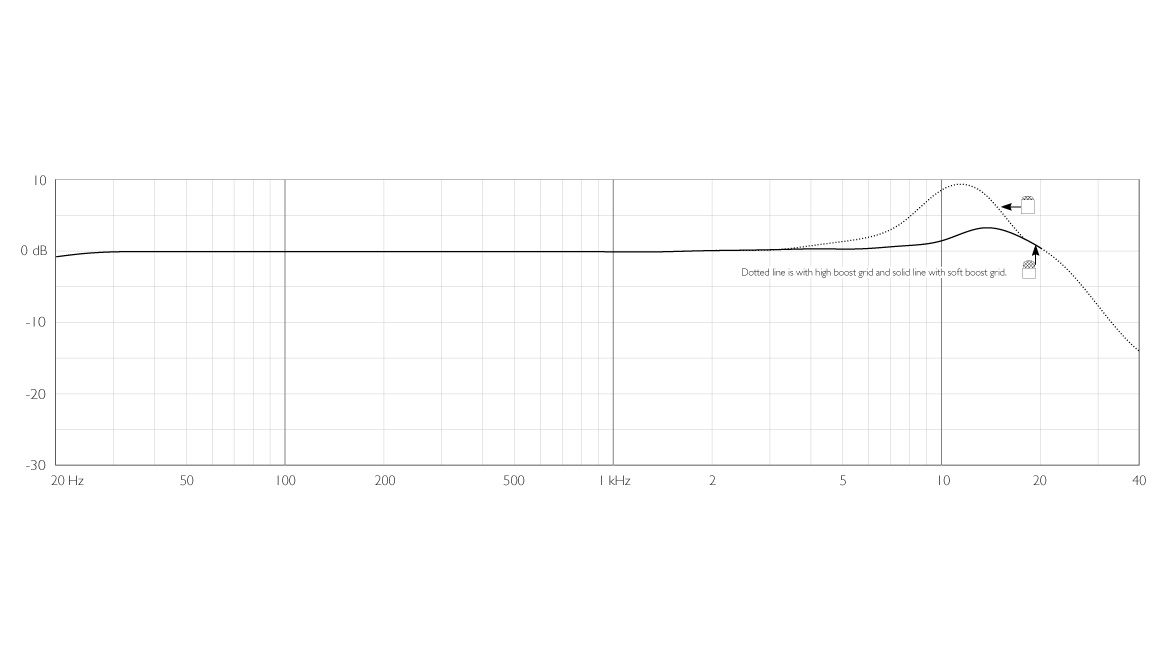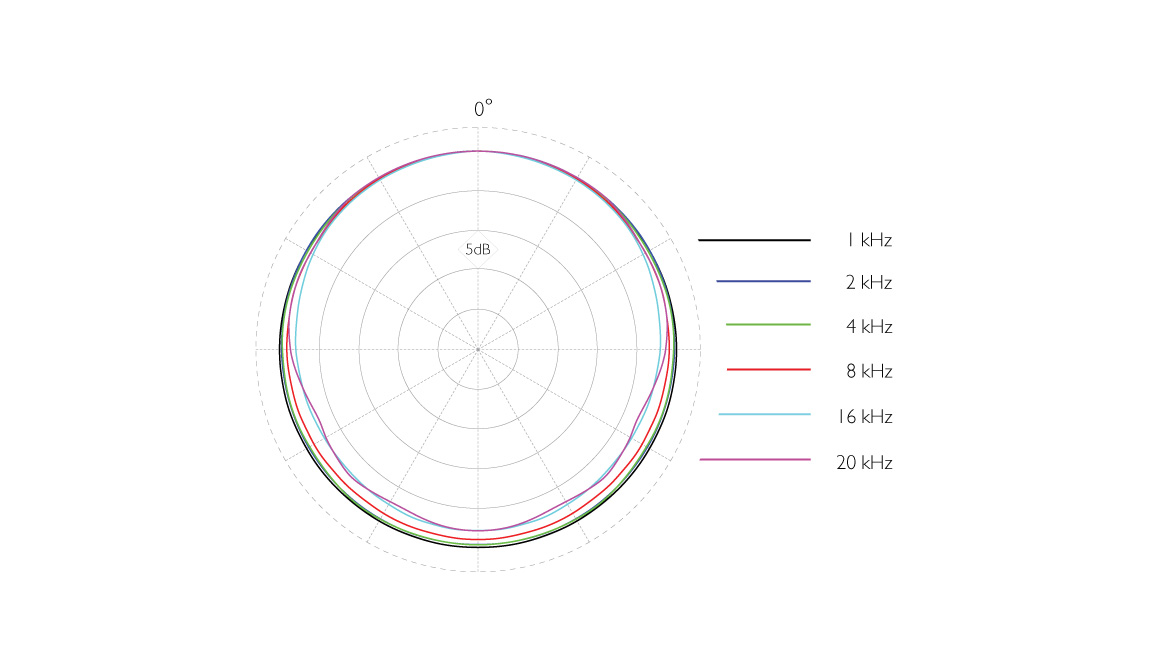Menu
Shop By Category
Shop By Category
Shop By Category
Shop By Category
Shop By Category
Shop By Category
Shop By Category
Shop By Category
Studio & Recording
Studio & Recording
Studio & Recording
Studio & Recording
Studio & Recording
Studio & Recording
Studio & Recording
Studio & Recording
-
Shop By CategoryDAW SoftwarePlug-ins: Virtual InstrumentsPlug-ins: Virtual ProcessorsNotation SoftwareMastering SoftwareDJ SoftwareVideo Editing SoftwareInstructional SoftwareUtility & Other SoftwareElectric GuitarsAcoustic GuitarsGuitar AmpsGuitar Pedals & EffectsGuitar Wireless SystemsGuitar StringsGuitar AccessoriesBass GuitarsBass Guitar AmpsBass Guitar Pedals & EffectsBass Guitar Wireless SystemsBass Guitar StringsBass Guitar AccessoriesSynthesizersEurorack & Modular SynthesizersKeyboard WorkstationsPortable & Arranger KeyboardsPianosElectric OrgansBeat ProductionMIDI ControllersVirtual InstrumentsKeyboard AmplifiersKeyboard AccessoriesAcoustic DrumsElectronic DrumsDrum HardwareCymbalsHand DrumsWorld PercussionPercussion Stomp BoxesDrum & Percussion AccessoriesDynamic MicrophonesCondenser MicrophonesWireless SystemsDrum Microphone BundlesHeadset MicrophonesLavalier MicrophonesUSB MicrophonesiPad/iPhone MicrophonesRibbon MicrophonesShotgun MicrophonesMicrophone AccessoriesStudio & Recording Analog MixersDigital MixersSumming MixersRecording ConsolesControl SurfacesMixer AccessoriesStudio & Recording Dynamic MicrophonesCondenser MicrophonesWireless SystemsDrum Microphone BundlesHeadset MicrophonesLavalier MicrophonesUSB MicrophonesiPad/iPhone MicrophonesRibbon MicrophonesShotgun MicrophonesMicrophone AccessoriesStudio & Recording Active MonitorsSubwoofersSurround & Multi-Speaker SystemsPassive MonitorsMonitor AmplifiersPersonal MixersHeadphonesHeadphone Amps and DistributionEarpads, Cables, and AccessoriesMonitor ManagementStudio & Recording Thunderbolt Audio InterfacesEthernet Audio InterfacesFireWire Audio InterfacesUSB Audio InterfacesPCI Audio InterfacesMIDI InterfacesStudio & Recording 500 SeriesCompressors / LimitersExpanders / GatesGraphic EQParametric EQReverbs / EffectsExciters / EnhancersMasteringAD/DA ConvertersMisc Digital ConvertersSynchronizersFeedback ReductionChannel StripsSignal Processing AccessoriesStudio & Recording DAW SoftwarePlug-ins: Virtual InstrumentsPlug-ins: Virtual ProcessorsNotation SoftwareMastering SoftwareDJ SoftwareVideo Editing SoftwareInstructional SoftwareUtility & Other SoftwareStudio & Recording PC DesktopsMacintosh DesktopsMacBooksiPadsTablet AccessoriesComputer MonitorsHard Drives / StorageComputer AccessoriesPro ToolsAudio InterfacesSoftware & Plug-insControl SurfacesBluetooth & Wireless SpeakersShop By Category
-
HOT DEAL'S